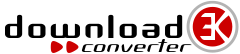Convert Online between various File Formats
How to convert webp to avif?
Step 1. Use the Add files OR drag and drop button above and select one or more webp files from your computer or mobile device.
Step 2. Choose avif from the drop-down list above. You can select different formats for each uploaded file.
Step 3. Once you selected all output formats, click or tap the Start Conversion button or Convert near each individual webp file in the list.
Step 4. Wait for the conversion process to finish and download each resulting avif file or create a zip archive for all of them.
WebP Google Image Format (.webp)
WebP is a modern image format that provides superior lossless and lossy compression for images on the web. Using WebP, webmasters and web developers can create smaller, richer images that make the web faster.
AV1 Image File Format (.avif)
Leveraging the AV1 video codec, AVIF offers significant advantages over traditional formats like JPEG, PNG, and even newer formats like WebP. It employs advanced compression techniques such as intra-frame coding, chroma subsampling, and entropy coding to deliver superior image quality at smaller file sizes. AVIF supports features like alpha transparency, HDR (High Dynamic Range) imagery, and wide color gamuts, making it ideal for a wide range of use cases, from web browsing to professional photography. With its potential to revolutionize image delivery on the web, AVIF represents a promising step forward in image compression technology.
We have converted 3,391,399 files with a total of 3793.2 GB – Details – Donate via PayPal to support development